
RTFTemplate is RTF to RTF engine, which is enable to merge RTF model (Template) with data comming from JAVA object (Context). RTFTemplate can generate RTF document, which is the result of merge of RTF model and data.
Since 1.0.1-b8 version, RTFTemplate was re-designed to be more modular. If you are using old version of RTFTemplate you can go to the old documetation here.
To use RTFTemplate you must :
After merge step, merge fields (MERGEFIELD) and hyperlink (HYPERLINK) will be replaced by your data comming from your JAVA context. Bookmarks (BOOKMARK) are used to set start/end loop of a list which contains JAVA objects (ex : to generate for instance a RTF table (RTF rows) by iterating on this thist).
To start using RTFTemplate, you can go to user guide.
RTFTemplate generation process is executed with 3 steps :
Result of this step give a new RTFDocument which contains macro of the selected template engine.
You can find here a schema which explains RTFTemplate process generation.
Here a RTF model sample designed with MS Word :
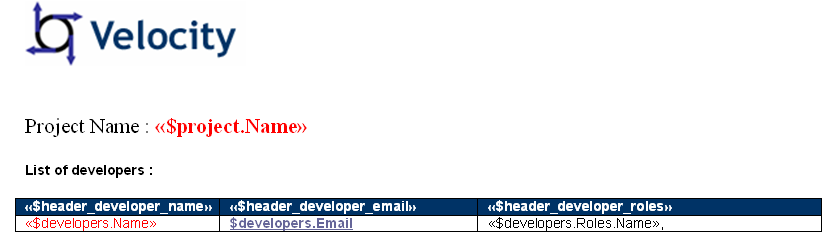
After merge of RTF model with context (JAVA object), RTF target document obtained is :
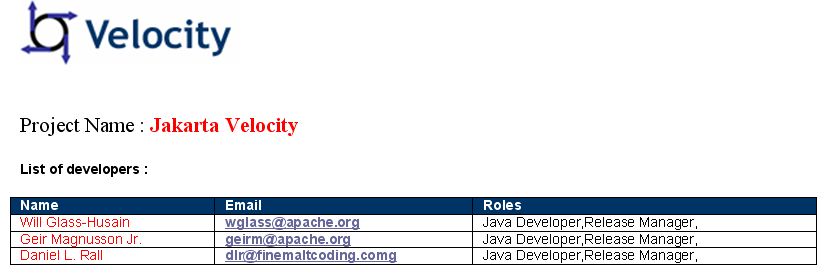
Here JAVA code used to obtain the last RTF target document :
String rtfSource = "usecases/models/jakartavelocityproject/jakarta-velocity-model.rtf";
String rtfTarget = "jakarta-velocity-model.rtf.rtf";
// 1. Get default RTFtemplateBuilder
RTFTemplateBuilder builder = RTFTemplateBuilder.newRTFTemplateBuilder();
// 2. Get RTFtemplate with default Implementation of template engine (Velocity)
RTFTemplate rtfTemplate = builder.newRTFTemplate();
// 3. Set the RTF model source
rtfTemplate.setTemplate(new File(rtfSource));
// 4. Put the context
rtfTemplate.put("project", new Project("Jakarta Velocity project"));
rtfTemplate.put("header_developer_name", "Name");
rtfTemplate.put("header_developer_email", "Email");
rtfTemplate.put("header_developer_roles", "Roles");
List developers = new ArrayList();
Developer developer = new Developer("Will Glass-Husain",
"wglass@apache.org");
developer.addRole("Java Developer");
developer.addRole("Release Manager");
developers.add(developer);
rtfTemplate.put("developers", developers);
...
List dependencies = new ArrayList();
Dependency dependency = new Dependency("commons-collection", "jar",
"1.0", "http://jakarta.apache.org/commons/collection/");
dependencies.add(dependency);
rtfTemplate.put("dependencies", dependencies);
...
// 5. Merge the RTF source model and the context
rtfTemplate.merge(rtfTarget);
This sample use default configuration of RTFTemplate (ex : Velocity is the default template engine), but it's possible to customize RTFtemplate to use another template engine like Freemarker.
ATTENTION this sample is not the optimal strategy of RTFTemplate using. If you have performance constraint, go to the section how optimize RTFTemplate?
Before 1.0.1-b8 version RTFTemplate was based only on Velocity template engine. Today RTFTemplate can be configured with Spring XML file. Now you can implement your template engine or redefine existing implementation of template engine as you want.
For more informations about RTFTemplate configuration, click here.
By default RTFTemplate implement Velocity et Freemarker templates engines.
The new API is able to separate the different steps of generation process of RTFTemplate. Each step can be too implement as you want.